Importance of Ergonomics in the Workplace
Risk Solutions
Importance of Ergonomics in the Workplace
Ergonomics, the science of work, removes incompatibilities between work and the worker to help create an optimal work environment. By implementing ergonomic principles, the risk for musculoskeletal disorders (MSD) and other ergonomic-related issues can be minimized, helping to engage employees and improve safety culture. Brown & Brown’s Risk Control team works alongside organizations to help identify ergonomic exposures with solutions that help increase organizations’ overall efficiency, quality and safety.
Posture
- Maintain proper posture by aligning the head with the spine’s natural curve, keeping it upright and facing forward.
- Relax shoulders by gently pulling them down and back, reducing tension in the upper body.
- Position elbows at or near a 90-degree angle to reduce strain on the arms and shoulders.
- Keep wrists in a straight, flat position to minimize stress and avoid unnecessary bending backward.
- Maintain a slight bend in the knees to promote circulation and reduce pressure on the lower body.
Equipment
- Chair
- Choose a chair that supports your spine and adjust the height so that your feet rest flat on the floor or use a footrest to keep your thighs parallel with the floor.
- If the chair has armrests, position them so your arms sit gently while keeping your elbows close to your body.
- Desk
- Ensure there is ample leg and foot room underneath the desk.
- Avoid storing items under the desk.
- Keyboard and Mouse
- Position the keyboard flat or slightly tilted downward at elbow height to reduce wrist strain and enhance typing comfort.
- Place your mouse close within reach on the same surface as your keyboard.
- Monitor
- Center the monitor and keyboard with your torso and align the top of the monitor just below eye level to prevent neck strain.
- Adjust monitor settings for high contrast and low brightness, adapting them as the room lighting changes to reduce eye strain.
- Use a document holder when referencing documents while typing to minimize neck movement and strain.
- Keep your monitor screen free of dust and fingerprints to ensure clear visibility and reduce distractions while working.
- Laptop
- Consider getting an external keyboard, mouse and laptop stand to mimic a desktop computer workstation.
- Telephone
- Utilize a headset while typing to avoid neck strain caused by cradling the telephone between the shoulder and neck.
Habits
- Set targets for standing periods throughout the workday to promote movement and enhance blood circulation.
- Alternate between sitting and standing periodically to diversify posture and reduce strain.
- Take a 15-minute break from typing every two hours to alleviate stress on fingers and increase overall productivity.
- Type with a lighter touch to minimize strain on finger tendons.
- Combat eye fatigue by periodically focusing on an object 20 feet away, providing relief and reducing strain on the eyes.